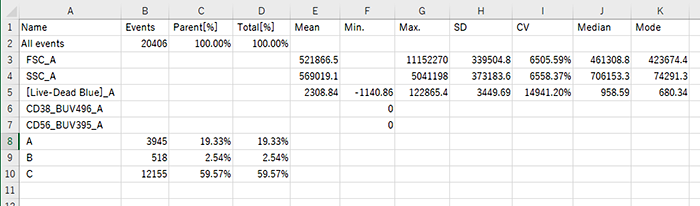Exporting Statistics Table Information as a CSV File
You can export the statistics table as a CSV file.
- Click [Export Statistics] – [Sample] in the [Statistics] group on the [Worksheet Tools] tab of the ribbon.
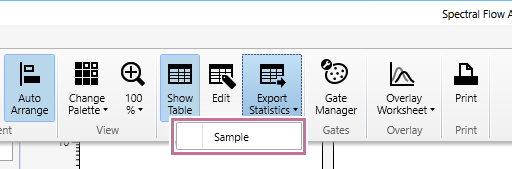
The [Export to CSV File] dialog appears.
- Specify the path of the CSV file export destination, then click [Export].
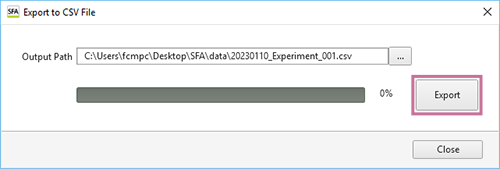
Information for the statistics table displayed on the worksheet is saved in a CSV file.
- When the exporting completed message appears, click [OK].
- Click [Close] to close the dialog.
Sample CSV file export