[Information] Window
The [Information] window is used to perform tasks such as configuring the default settings for each user, checking the usage status, and managing workspaces and projects.
The [Information] window is displayed by clicking [Information] on the [File] tab.
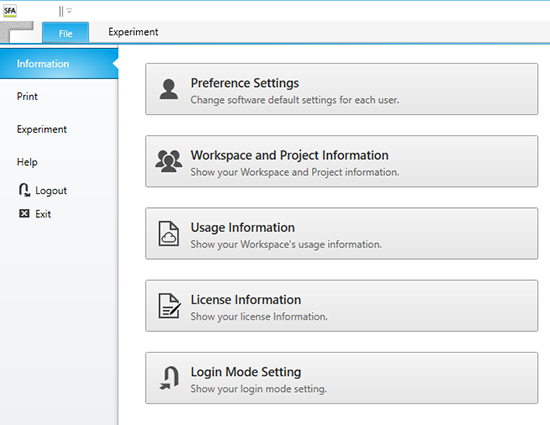
[Preference Settings]
Various default function settings can be saved by each user in user preferences. The values set here become the default values used for each function.
Clicking this button displays the [Preference Settings] dialog. See “[Preference Settings] Dialog (Overview)”.
[Workspace and Project Information]
Allows you to manage workspaces and projects, create projects, and so on.
Clicking this button displays the [Workspace and Project Information] dialog. See “[Workspace and Project Information] Dialog”.
[Usage Information]
Allow you to check the license information and usage information of Life Sciences Cloud Platform.
Clicking this button displays the [Usage Information] dialog. See “[Usage Information] Dialog”.
[License Information]
Allows you to check the license information and usage status. If you are the license owner, you can add users to the license.
Clicking this button displays SFA License Manager.
- For details about the operation, see “Starting SFA License Manager for the First Time when License Owner.”
[Login Mode Setting]
Allows you to check the login mode and change the setting.
Clicking this button displays the [Login Mode Setting] dialog. See “[Login Mode Setting] Dialog”.

