Installing Spectral Flow Analysis (when User)
Download and install the Spectral Flow Analysis software.
- Click “software download link” in the “Welcome to SFA - Life Sciences Cloud Platform” email to access the “Download SFA Software” page.
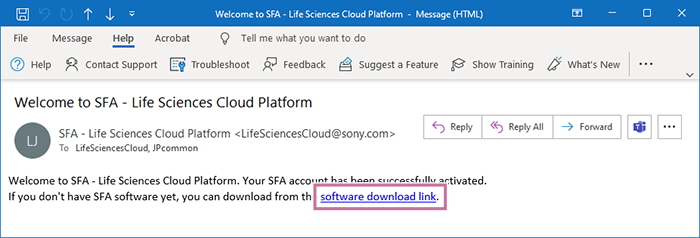
- Download the “SpectralFlowAnalysis-master-Setup.exe” file from the “Download SFA Software” page.
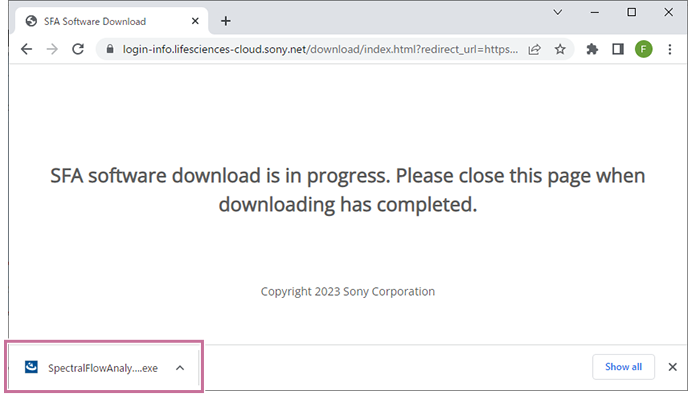
- Click [Open] or double-click “SpectralFlowAnalysis-master-Setup.exe” to start the installer.
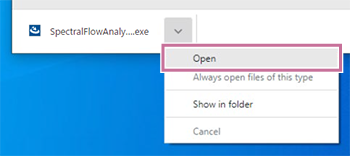
- When the installation wizard appears, click [Next].
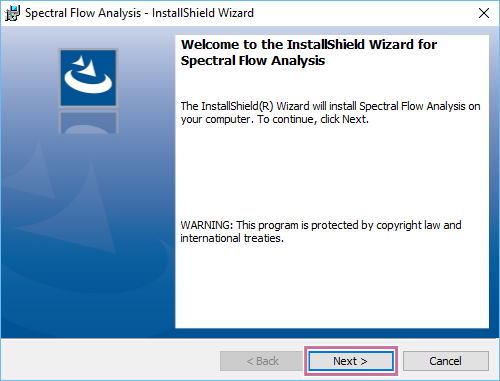
- Click [Install] to start the installation.
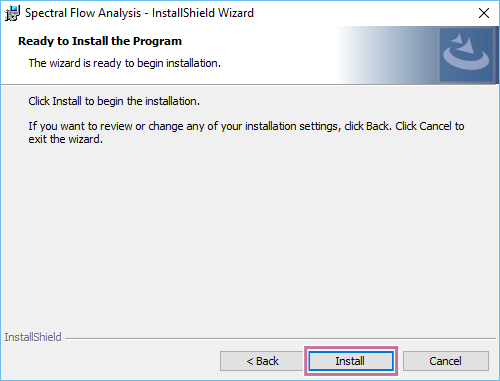
Proceed with the installation by following the on-screen instructions.
- When the installation is completed, click [Finish].
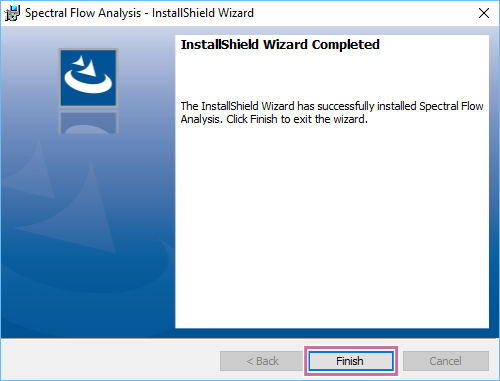
When Spectral Flow Analysis is installed, the “Spectral Flow Analysis” and “SFA License Manager” shortcut icons are created on the desktop.
Next, proceed to “Starting Spectral Flow Analysis (for the First Time).”

