[Preference Settings] Dialog ([Data Management])
[Data Management] in the [Preference Settings] dialog is used to specify the export destination folders for various data.
The [Preference Settings] dialog is displayed by clicking [Information] – [Preference Settings] on the [File] tab.
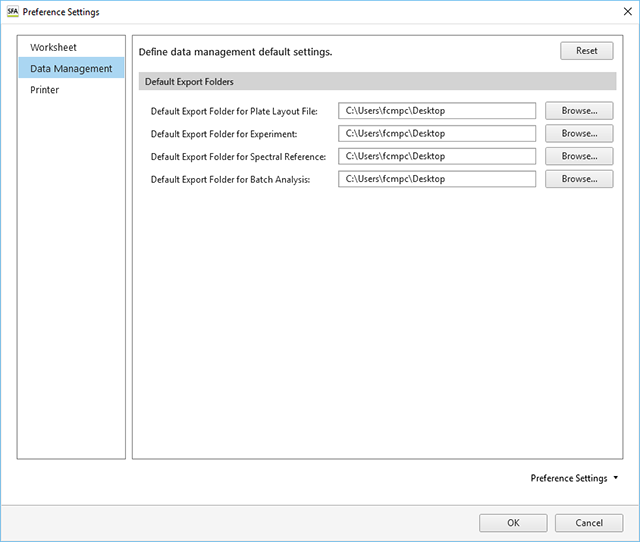
[Default Export Folder for Plate Layout File]
Specifies the destination for exporting the plate metadata as a CSV file in the [Export Layout to CSV File] dialog.
- For details, see “Editing and Importing Plate Metadata.”
[Default Export Folder for Experiment]
Specifies the destination for exporting the experiment data in the [Export Experiment Data] dialog.
- For details, see “Exporting an Experiment.”
[Default Export Folder for Spectral Reference]
Specifies the destination for exporting an autofluorescence spectral reference in the [Unmixing Settings] dialog.
- For details, see “[Unmixing Settings] Dialog ([Color Panel] Tab).”
[Default Export Folder for Bach Analysis]
Specifies the destination for exporting the contents of the statistics table as a CSV-format file in the [Batch Analysis] dialog.
- For details, see “Running Batch Analysis.”

