[UMAP] Dialog
The [UMAP] dialog is used to set the learning conditions for analysis using UMAP of the dimensionality reduction function.
The [UMAP] dialog is displayed by selecting [UMAP] of [Dimensionality Reduction] on the [Gate Tools] tab of the ribbon.
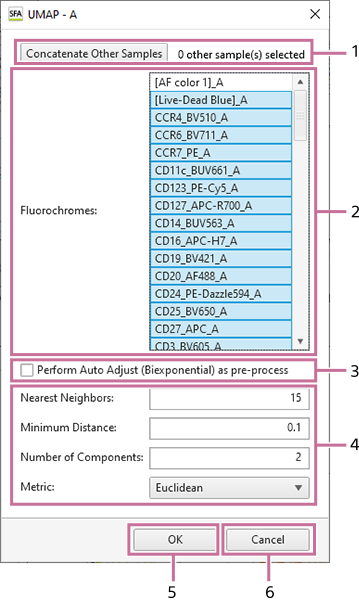
-
[Concatenate Other Samples]
Displays the [Sample Selection] dialog to concatenate multiple samples for learning. The number of samples to be concatenated is displayed on the right side of the button. For details about the operation, see “Analyzing by Concatenating Multiple Samples (when UMAP and FIt-SNE).”
-
[Fluorochromes] List
Selects the fluorochromes to use as inputs.
-
[Perform Auto Adjust (Biexponential) as pre-process]
Place a check mark in this checkbox to run auto adjust (biexponential) as a pre-process for those fluorochromes selected as inputs which do not have a plot on the worksheet.
-
[Perform Data Cleaning (as pre-process)]
Place a check mark in this checkbox and select the data cleaning algorithm to run data cleaning as a pre-process.
-
Learning Parameters
[Nearest Neighbors]
Sets up to what is the nearest event to be a calculation target.
[Minimum Distance]
Specifies the minimum distance after dimensional compression.
[Number of Components]
Specifies the number of dimensions (2 or 3) after dimensional compression.
[Metric]
Selects the calculation method for the distance.
- [Euclidean]
- [Manhattan]
- [Cosine]
- [Hamming]
-
[OK]
Saves the settings and closes the dialog.
-
[Cancel]
Cancels the settings and closes the dialog.

