Tool Menu Overview
There are the following tools for MST plots.
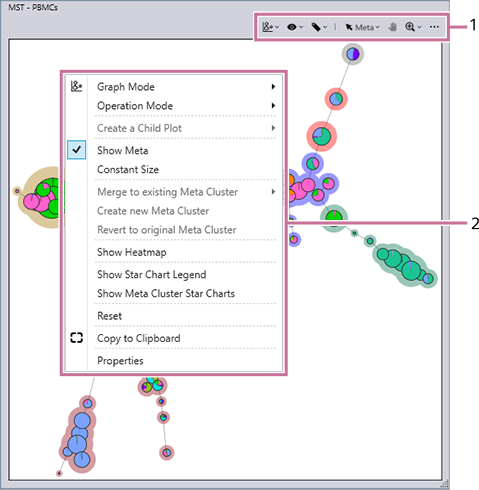
-
Toolbar
The toolbar has the following tool menus.
 menu: Selects the graph mode.
menu: Selects the graph mode. menu: Edits meta clusters.
menu: Edits meta clusters. menu: Configures settings and performs operations related to meta clusters.
menu: Configures settings and performs operations related to meta clusters.[Meta]/[Clus]/[None] menu: Switches between meta cluster selection mode and cluster mode.
 : Allows moving the display area by dragging when an MST plot is displayed zoomed in.
: Allows moving the display area by dragging when an MST plot is displayed zoomed in. menu: Displays plots zoomed in.
menu: Displays plots zoomed in.[…] menu: Performs tasks such as backgating and copying to the clipboard.
- For details about each tool, see “Toolbar.”
-
Update Notification Icon
This icon is displayed when the parent gate is changed or the unmixing settings are changed after performing advanced analysis (BL-FlowSOM/UMAP/FIt-SNE).
- For details, see “When the Update Notification Icon Is Displayed on an MST Plot.”
-
Context menu
Combines some of the menus on the toolbar into one.
- For details about menu items, see “MST Plots.”

