Exporting Data in the ID7000 Software
Export the experiment data you want to analyze in the Spectral Flow Analysis software from the ID7000 software in exdat format.
Images in this section are from the ID7000 software, not Spectral Flow Analysis software.
Hint
- The menus and buttons displayed vary depending on the user account privileges.
- Display the [Database] window of the [File] tab in the ID7000 software, then click [Export].
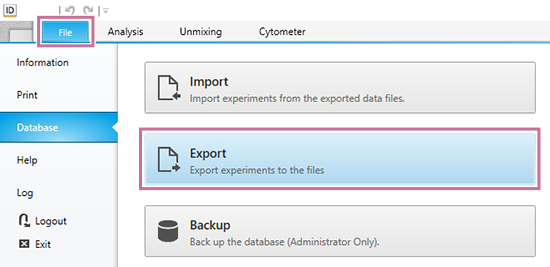
The [Export Experiment Data] dialog appears.
- Select the experiment you want to export, specify the export destination, and click [Export].
Select the experiment you want to export in [Experiment List], then click [Move] to add it to the [Export Experiment List].
Clicking [Move All] adds all the experiments to the [Export Experiment List].
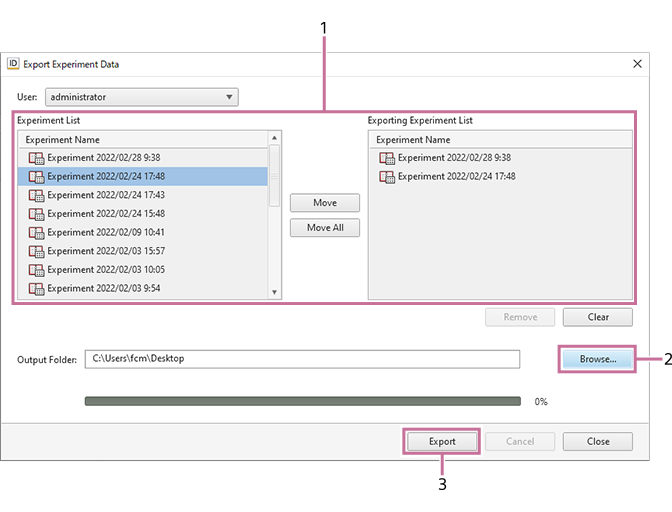
- Select the experiment you want to export in [Experiment List], then click [Move] to add it to the [Export Experiment List].
- Click [Browse] to select the export destination folder.
- Click [Export].
The experiment data is exported in exdat format.
- When the exporting completed message appears, click [OK].
- Click [Close] to close the dialog.

