[Usage Information] Dialog
The [Usage Information] dialog is used to check the license information and usage information of Life Sciences Cloud Platform.
The [Usage Information] dialog is displayed by clicking [Information] – [Usage Information] on the [File] tab.
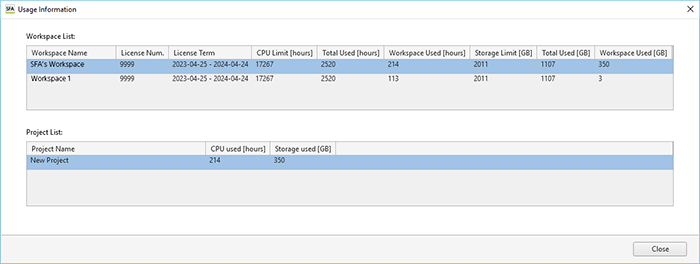
[Workspace List]
Displays a list of the information of the workspaces to which you belong.
When you select a workspace, the projects in which you participate are displayed in [Project List].
[Project List]
Displays a list of the information of the projects in which you participate in the workspace selected in [Workspace List].
[Close]
Closes the dialog.

