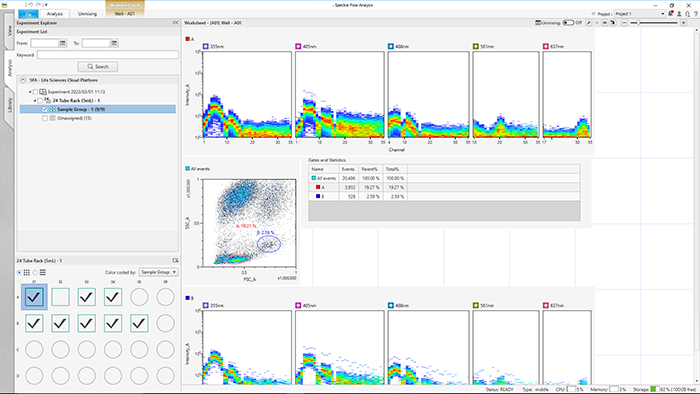Opening the [Analysis] Tab
To further analyze the data imported from the ID7000 Spectral Cell Analyzer, you need to switch to the [Analysis] tab.
- Right-click the experiment to analyze in the experiment list on the [View] tab, then select [Start Analysis].
You can also perform the same operation by selecting the experiment to analyze and clicking [Start Analysis] at the bottom of the window.
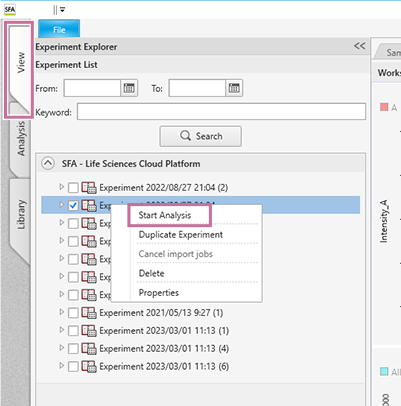
The next dialog appears.
- Select an analysis server type, then click [Yes].
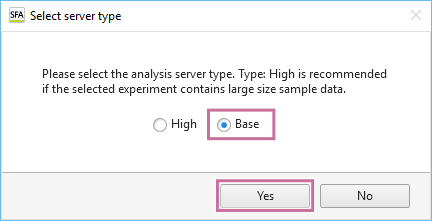
The specs of the server to be used differ depending on the analysis server type. If [High] is selected, a server with high specs is used, but twice the computer time will be consumed. Normally, selecting [Base] is recommended.
Compared to when using the [Base] type of analysis server, the [High] type of analysis server consumes twice as much CPU time per hour as the [Base] type.
When the analysis service becomes available, the tab switches to the [Analysis] tab and the following message appears.
- Click [OK].
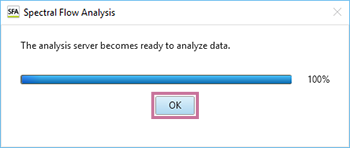
After a while, the experiment becomes active and analysis will be possible.