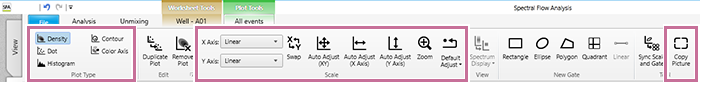Changing Several Plots Simultaneously
You can select multiple plots on the worksheet and apply the same settings to all plots at the same time. The settings that can be applied to more than one plot at the same time include changes to gates and axis parameters (for example, FSC to FITC), changes to axis scales (for example, Max 1 × 104 to 1 × 105), and changes to axis scale type (for example, log to linear).
This topic describes changes to the root gate as an example.
- Select the target plots, and then select the root gate.
You can select multiple plots by clicking plots while holding down the Ctrl key.
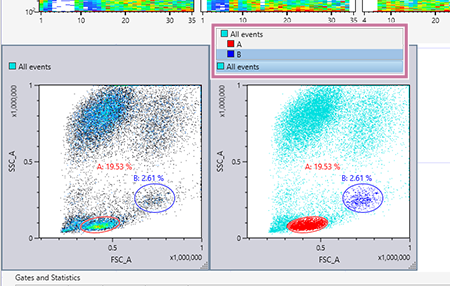
The root gate is changed on the selected plots at the same time.
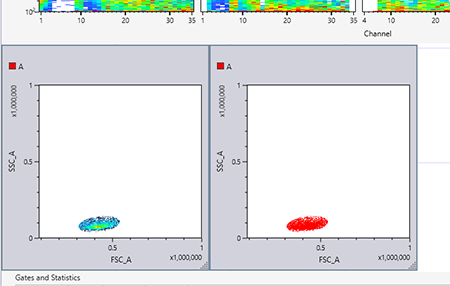
You can apply the same operation to multiple selected plots at the same time using the [Plot Type], [Scale], and [Copy Picture] group buttons on the [Plot Tools] tab of the ribbon.