Setting Keyword Names for an Experiment
Using the sample keyword function allows you to set keywords for each sample. Up to 10 keyword names can be set for each experiment and a value can be entered in each sample for keywords set in an experiment. The set keyword and value are added as separate keywords for each sample when exporting in FCS format.
- Right-click an experiment on the [Analysis] tab, then select [Properties] from the context menu.
The [Experiment Properties] dialog appears.
- In [Sample Keywords], enter keyword names in [Keyword 1 Name] to [Keyword 10 Name], and click [OK].
A keyword cannot be used if a keyword name is not entered (blank field).
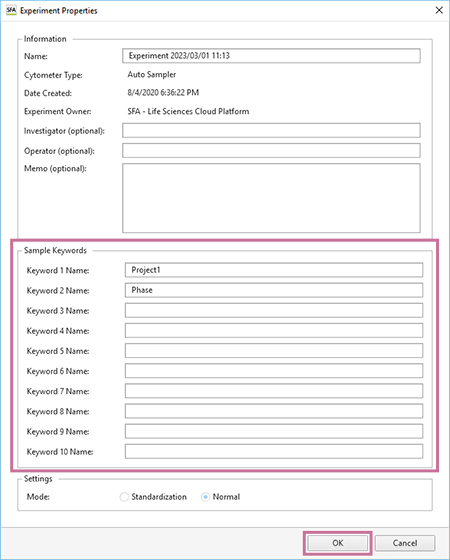
The keyword names are configured in the experiment.

