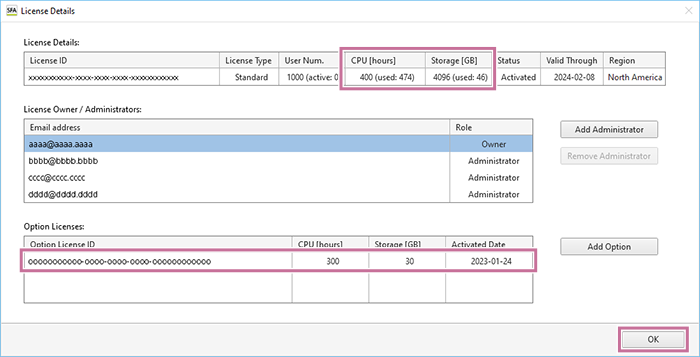Adding an Option License
This topic describes the procedure to add an option license.
Only the license owner and the administrators can perform this operation.
- For details about option license types, see “License.”
- Purchase an option license, and acquire the license ID.
Determine the option license to purchase, then send a purchase order by email to your Sony distributor. When a license is purchased, a license ID is issued and sent to the license owner by email.
- Start SFA License Manager.
- Select the license to which to add an option license in [License List], then click [Show Details].
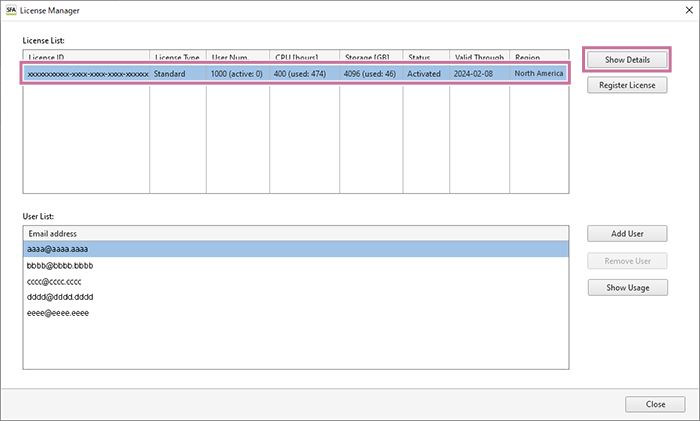
The [License Details] dialog appears.
- Click [Add Option].
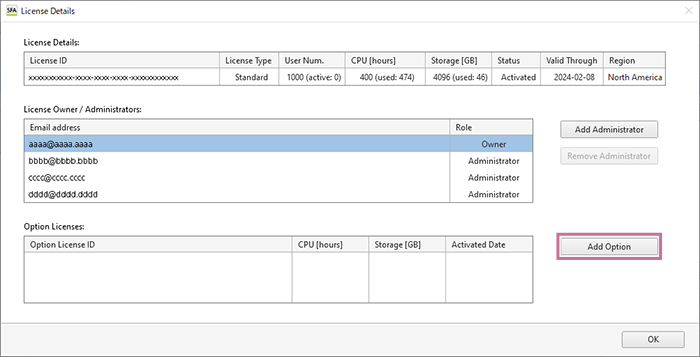
The [Add Option License] dialog appears.
- Enter the license ID, then click [OK].
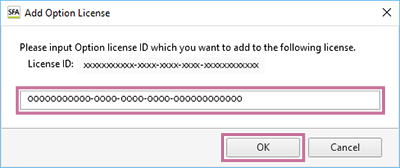
The information of the option license to be added appears.
- Check the information, then click [OK].
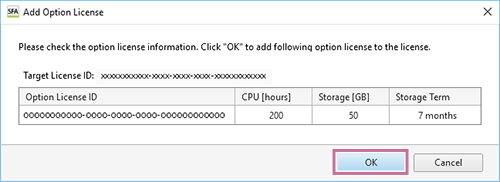
Hint
- An extra storage license with an expiration date which is the same or after that of the license must be added.
The option license is added to the [Option Licenses] list.
- Check that amounts in [CPU [hours]] and [Storage [GB]] of [License Details] have increased in accordance with the added license, then click [OK].