Exposure Comp. (still image/movie)

Normally, exposure is set automatically (auto exposure). Based on the exposure value set by auto exposure, you can make the entire image brighter or darker if you adjust [ Exposure Comp.] to the plus side or minus side, respectively (exposure compensation).
Exposure Comp.] to the plus side or minus side, respectively (exposure compensation).
- MENU →
 (Exposure/Color) → [Exposure Comp.] → [
(Exposure/Color) → [Exposure Comp.] → [ Exposure Comp.] → desired setting.
Exposure Comp.] → desired setting.
+ (over) side:
Images become brighter.- (under) side:
Images become darker.-
[
 Exposure Comp.] is assigned to the rear dial R in the default settings. You can also set the exposure compensation by unlocking and turning the rear dial R. Pressing the lock button in the center switches the rear dial R between the locked and unlocked status. The dial is unlocked when the lock button is popped up and the white line is visible.
Exposure Comp.] is assigned to the rear dial R in the default settings. You can also set the exposure compensation by unlocking and turning the rear dial R. Pressing the lock button in the center switches the rear dial R between the locked and unlocked status. The dial is unlocked when the lock button is popped up and the white line is visible.
- You can adjust the exposure compensation value within the range of -5.0 EV to +5.0 EV.
- You can confirm the exposure compensation value that you set on the shooting screen.
Monitor
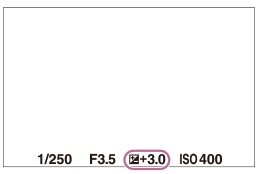
Viewfinder
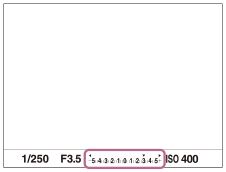
-
[
Hint
- Only a value between -3.0 EV and +3.0 EV with the equivalent image brightness appears on the screen when shooting. If you set an exposure compensation value outside this range, the image brightness on the screen will not be affected, but the value will be reflected in the recorded image.
- You can adjust the exposure compensation value within the range of -2.0 EV to +2.0 EV for movies.
Note
-
You cannot perform the exposure compensation in the following shooting modes:
- [Intelligent Auto]
-
When using [Manual Exposure], you can perform the exposure compensation only when [
 ISO] is set to [ISO AUTO].
ISO] is set to [ISO AUTO].
- If you shoot a subject in extremely bright or dark conditions, or when you use the flash, you may not be able to get a satisfactory effect.

